Ledger is an account or detail of party who have transactions with your company you can make unlimited ledgers in your company, you get two default ledgers in tally one is "Cash ledger" and Second is "Profit and Loss ledger".
Step: - Gateway of Tally > Accounting info > Ledgers > Create > fill the detail > Accept.
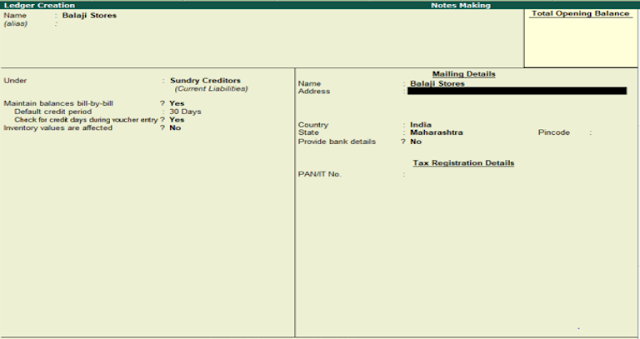
·
· Name: Give the name of your party.
· Alias: it is use for the pet name.
·
Under: select
the head for your ledger if the ledger is buyer ( you selling to him) then
select as Sundry Debtor, for seller(you buying from him) then select sundry Creditor, indirect/direct expense or income under expense or income respectively.
· Default Credit Period: if you want to set the credit period
for party then just give the number of days, it is also use to get ageing
wise report.
· Maintain balance bill by bill: keep this option “yes” to make bill
to bill settlement (example: new reference for sale and track this bill reference
in receipt as against reference), so that outstanding balance will knock off.
· Mailing detail: fill the address detail of party,
this detail will come at invoice.
How to create a ledgers in Tally?
 Reviewed by Tally Gate
on
July 27, 2019
Rating:
Reviewed by Tally Gate
on
July 27, 2019
Rating:
 Reviewed by Tally Gate
on
July 27, 2019
Rating:
Reviewed by Tally Gate
on
July 27, 2019
Rating:












No comments: